- Class Logistics
- Syllabus
- Anonymous feedback
- Student Hours
- Class Materials
- Course Webpage
- R & R Studio
- Poll Everywhere
- Discord
- Community Coding
- Quizzes
- Exam Error Assessment
- Life
- Basic Needs
- Celebrating Diversity
- Accomodations
- Technology
- Tutoring
- Financial Aid
- Health Center
- Mental Health
- Career Center
Getting Help
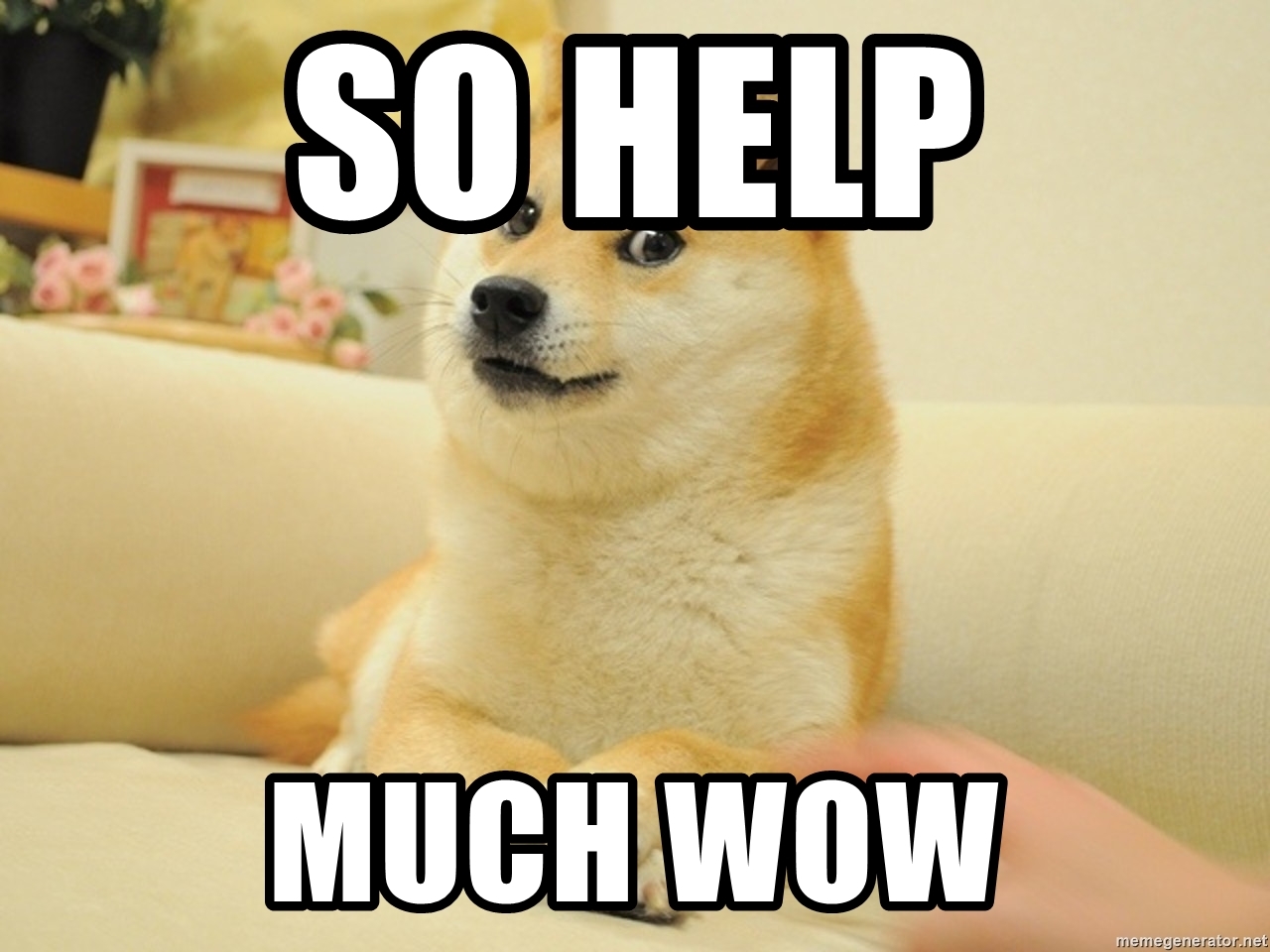
Class Logistics
Syllabus
Linked in the top right of the navigation bar on this website.
Anonymous feedback
I want to make this class a welcome learning opportunity for everyone. I welcome your comments and constructive critique. What I do not welcome is flaming, trolling or insults. Here are some examples of appropriate uses of this feedback form.
- Class activities. What should I start doing, stop doing, and keep doing? Is the pace too fast? To slow?
- Topics: Is there something specific you would like brought up in class, but don’t want to be the one to bring it up?
- Flagging the Misfires. I am bound to make mistakes and microaggressions regarding culture, religion, gender, and diversity. Helping you feel safe is a real-time pursuit. If my remarks created discomfort, you can use this form to voice the concern quickly rather than saving it for the course evaluation months later.
- Words of Encouragement. I need positive feedback to keep me recharged!
Student Hours
This is when you can come talk to me about the course material, the subject in general, or life. These are my hours that I dedicate specifically to helping you.
- Community Coding; Mon 8-9pm, Friday 12-1 and 2-3pm
- MLIB 045 before and after class; TR 1:30-2, 5-5:30
None of these times work for you? Use this booking link to see my availability.
Class Materials
Course Webpage
This course webpage contains all materials used in this class. Bookmark this page, you will be here a lot.
- HOME. This shows the weekly announcements and updates.
- Weekly Schedule page. This page shows a summary of the week-by week content in a table format, with links to the weekly materials (Topic), any homework or lab assignments, links to quizzes, and which course objectives will be addressed that week. This is the first place you can go for due dates.
- Textbook Link to the textbook for this class.
- Syllabus. A very important document that contains all the policies and procedures for this class.
- Help. The question mark links to this help page. This page attempts to provide answers to commonly asked questions.
- Dr. D’s Website This drop down menu contains links to my personal webpage, my Github and Twitter accounts, and a link to my schedule so you can find a time to meet with me as you need.
R & R Studio
In effort to not duplicate content (and so I only have one place to update), please see the Math 130 Introduction to R Help page: https://norcalbiostat.github.io/MATH130/faq.html
Poll Everywhere
Poll Everywhere is a web-based student response system. During class, instructors display a Poll Everywhere activity on-screen and students respond with their devices. The results appear live on the screen for the class to discuss or for the instructor to grade.
- How do I connect to PollEverywhere?
- I have already registered you for Poll Everywhere by connecting it to Blackboard. Use your student email to log in and use the password reset link to create a new password. Let me know if you can’t get registered.
- How do I answer polls in class?
- Go to www.PollEv/DrD in a browser, or download & use the PollEverywhere app. When I activate a poll it will show up at this link for you to respond.
- Where can I get additional support?
- Wildcat Computing Support link: https://www.csuchico.edu/wcs/polleverywhere.shtml
Discord
Need to find a good tutorial article/video for students.
Community Coding
- The Data Science Initiative offers year-round training workshops and seminars on data-science related topics including R.
- Community Coding (CC): Students, staff, faculty, and the public are invited to join the Community Coding sessions. Bring your computer, coding projects, and your questions to this open working environment. Think of CC as additional office hours where you have access to more teachers than just me.
Quizzes
Quizzes are a great way to test yourself, enhance recall, and self-assess your comprehension of the subject. Quizzes are administered in Google Forms, and done in two parts.
Individual: First try to answer as many questions without looking at your notes. Then use your notes to answer the rest.
Group: After the individual quiz closes I will choose 1-4 questions that the class as a whole seemed to struggle with the most. The next class period we will do a class-wide discussion of those topics, then you will work in groups to redo the selected questions.
Points earned from the group quiz get added to your individual quiz score (not to exceed total points).
Exam Error Assessment
Exam error assessment available for Exam 1 and 2. This is a chance for you to revisit the exam to analyze what type of errors were made and assess where you have room for improvement. You can earn half the missed credit back by doing the following:
Purpose: For you to check in with how you’re studying and learning and how can you do better. And I want you to understand the material, even if it is a few weeks later.
- Re-work every missed problem on a separate paper.
- Self assess why you missed points by filling out this linked form form fully.
- Make an appointment with Alex or myself to go over your corrections. Step 1 and 2 must be complete at the time of booking
Link to book appointments with Dr.D : https://dr-donatello.youcanbook.me/
Life
This is not an all encompassing list. If there is something not listed that you think should be, please let me know!
Basic Needs
The Hungry Wildcat Food Pantry provides supplemental food, fresh produce, CalFresh application assistance and basic needs referral services for students experiencing food and housing insecurity.
All students are welcomed to visit the Pantry located in the Student Service Center 196. Check the website for current hours.
Please visit the Chico State Basic Needs website http://www.csuchico.edu/basic-needs for more information.
Celebrating Diversity
The Diversity resources for students webpage has a lot of information on clubs, organizations, resources and opportunities available to our wonderful body of non-[white/cis/hetero/able] students.
Accomodations
If you need course adaptations or accommodations because of a disability or chronic illness, or if you need to make special arrangements in case the building must be evacuated, please make an appointment with me as soon as possible, or see me during office hours. Please also contact Accessibility Resource Center (ARC) as they are the designated department responsible for approving and coordinating reasonable accommodations and services for students with disabilities. ARC will help you understand your rights and responsibilities under the Americans with Disabilities Act and provide you further assistance with requesting and arranging accommodations.
Technology
- IT Support Services will provide comprehensive technology support, including laptop loans and virtual technology assistance.
- The Office of Accessible Technology Services will offer all students online access to a staff member during normal business hours Monday–Friday via email at oats@csuchico.edu. Students with questions on inclusive technology or who need assistance setting up technology accommodations are encouraged to reach out.
- If you do not have off-campus access to the Internet, resources are available.
Tutoring
The Student Learning Center will provide all learning support services online. Students can schedule appointments on the Center’s website. The Supplemental Instruction program will also be available virtually, utilizing peer-assisted study sessions to increase student success in historically difficult courses. Student leaders are faculty-recommended and trained to facilitate group sessions. Math tutoring is available via Zoom from the Math Learning Lab.
Financial Aid
Financial Aid & Scholarship Office is providing financial aid assistance virtually. Contact finaid@csuchico.edu or call 530-898-6451 and to set up an appointment by phone or Zoom.
Health Center
The WellCat Health Center is available by appointment for regular healthcare services. Visit their website for current hours and appointment times.
Covid-19 news and information
It’s super important to stay informed about what is going on. This is a horrible once in a lifetime (hopefully) GLOBAL pandemic, and the whole world is suffering. Campus information can be found here, and here is a link to the Butte County Covid tracking dashboard.
Mental Health
Online counseling is available through the WellCat Counseling Center and Safe Place. Find specific information on their websites.
Career Center
The Career Center remains virtual only, but will continue providing a wide variety of career development programs for students of all majors and class levels, and for all alumni. It also offers services to help students with the transition from student to working professional.
